From Release File (Windows)
Tested for Windows11
Make sure to have python installed on your system and available in the PATH (There is a checkbox that you need to tick as soon as you run the installer to automatically do this). For server versions
< v0.7only python 3.10 and 3.11 were supported, for>=v0.7any python versions 3.10, 3.11, 3.12, 3.13 and 3.14 have been tested and should work. If you have multiple versions of python installed, the first one found in PATH will be used. You can force a specific version by setting the PYTHON environment variable in run-user.bat to the full path of the python executable you want to use.
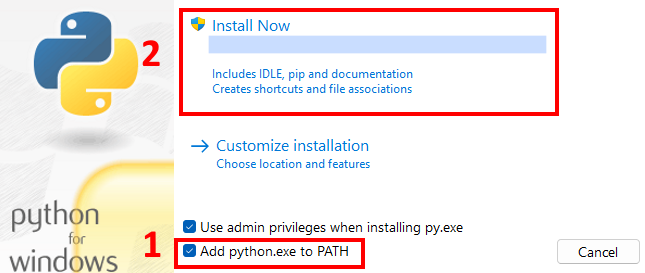
From github download the release file
Unzip the release file downloaded in the previous step.
From inside the folder, run the
run-user.batfile that willAllow the user to tweak the environment variables to your liking (text editing the file), by setting/changing value to the already present ones, or adding new ones.
Create or reuse a virtual environment in the folder
venvin the same directory as the scriptInstall the required packages to run the server
Start the server
The server will run with sensible defaults.
Most notably the models files, plugin files (needed python packages) and database will be downloaded/created under %userprofile%/.ocr_translate.
If not DEVICE is specified, the server will attempt to find the nvidia-smi executable and if available, will run on GPU.
For customization, you can set the Environment variables yourself.
Since the introduction of the run-user.bat script, this has been made easier as you just need to edit that file
with any text editor and set the environment variables at the top of the file
@echo off
set LOAD_ON_START=
set DEVICE=cpu
set OCT_BASE_DIR=
set DATABASE_NAME=
set DJANGO_DEBUG=false
set DJANGO_LOG_LEVEL=INFO
call run.bat
You can see some of them already set to their default values or nothing, meaning they are left undefined.
The call run.bat calls the secondary script with the boilerplate code to start the server.